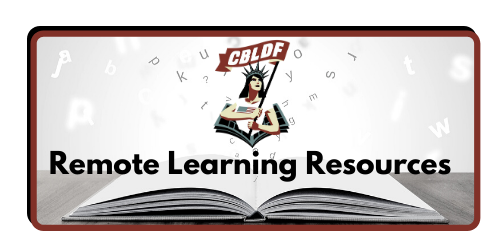Let’s Create with CBLDF!
New Free Comic Book Template for Parents, Educators, Kids & More
Whether you’re a parent looking for something fun to entertain your kids over and over, or you’re an educator looking for remote resources to utilize, CBLDF has you covered with a new series of free tools designed to get those creative ideas flowing! There are no creative superpowers needed to make a comic, comics are for everybody, and nothing makes that clearer than CBLDF’s Let’s Create Resources. The first resource we’ve created is a simple template that can be printed out, or used digitally to create a comic. More than simple boxes on a page, a blank comic sparks the imagination into thinking of ways to craft a narrative with pictures. This is a tool that can be used for all ages, all skill levels, and all subjects.
- Create a comic about the founding of America
- Share a memory that makes you smile
- Tell a story about a girl and her fish friends
- Write the sequel to your favorite comic
Whether you print out the pages and staple them together, download the digital files to use on a tablet or computer, or mix and match all of the above — the possibilities for creation are endless. This is a great project for solo or multiple kids, students, maker spaces, and more. Here are a few things to get you started, but we want to hear from you! Share your ideas and comics with the #CreateFreeExpression and don’t forget to tag us!
Download PDF to Print or View:
Let’s Create Comics Template
Download Digital Files Below:
LetsCreateComicBookTemplatePNG
Bubbles, Captions, & Sound Effects
Print Your Templates
Go ahead and print out the Let’s Create Comic Books template and get started! The best thing about comics is all you need is a pen(cil) and paper and you’re on your way. You can print out the template as is, staple the first ten pages, and leave the last two separate so kids can cut out the different bubbles and paste them or trace them wherever they want. You can put the comic book grid pages in any order you want, just use one page, or print the same page over and over to tell a story. You can print the last two pages as many times as needed for speech bubbles, captions, and sound effects — or kids can draw their own. Oftentimes while printing, the dialog box allows the scale to be changed so you can make the bubble larger or smaller.
Share Your Templates Safely
If you think friends and neighbors may be interested in creating their own comics, you can direct them to the free resource at cbldf.org/lets-create or send them the downloadable template. We want to know how you share free expression, so make sure to send us your collaborations and ideas for sharing these safely, tag us and #CreateFreeExpression so we can all benefit from each other’s great ideas!
No Drawing Required
Cut out things from magazines or printed from online and paste them into collage comic! This can open up worlds of creativity as creators take seemingly disparate elements and weave a story together.
Go Digital
Webcomics are fun to read and to make! You don’t need an expensive set up to create digital comics, there are options for every budget and available resources at home. Download the digital image assets and start making comics today! You can use a computer, tablet, or even a phone to create comics. There are apps designed specifically for comic strips that you can find in your App Store, or check apps like Seashore, Sumopaint, Pixlr x, which are just some of the free apps available that offer a lot of flexibility for artists of all ages and skillsets. Open the digital assets from CBLDF’s Let’s Create! and start layering them with drawings and text of the creator’s choosing.
Share Your Comics Online
Obviously you’re going to want to show off the creativity and work that goes into these finished comics, so whether you’re posting them on social media or sharing with friends, make sure to let others know that they can download their templates at cbldf.org/lets-create/ and use the #CreateFreeExpression so we can enjoy and share these comics too!
Really, No Drawing Required
Check out different filters for phone and tablet cameras, or settings in photography and art apps that turn pictures into drawings and comics. Then use those drawings to tell a story. This forces any creator to plan ahead while creating a scavenger hunt for the items and scenes they want for their story.