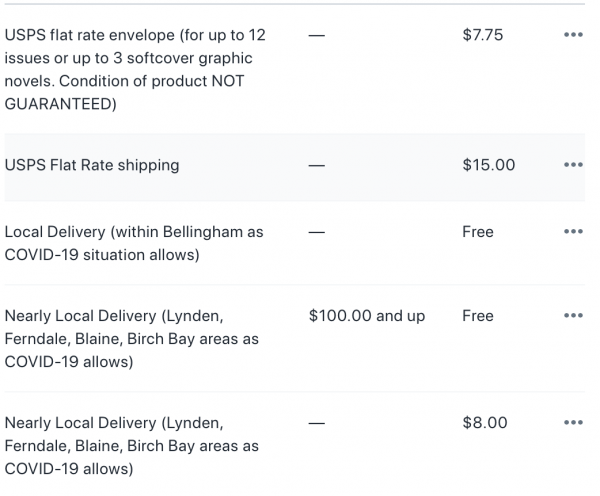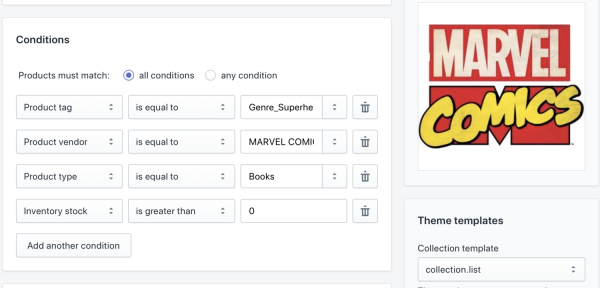Comic shops everywhere have been impacted by the Coronavirus crisis. To maintain business, shops are coming up with new ways to reach their customers remotely and continue selling comics. CBLDF is working with retailers to share their innovative approaches to continue selling comics in their communities.
Django Bohren, co-owner of Comics Place in Washington state and CBLDF retail member, is the writer of an introductory guide to getting your comic shop online. Check out Comics Place’s online comic store. CBLDF has provided this article as a free resource for retailers looking to get started creating an online webstore.
Put Your Comic Shop Online
By Django Bohren, Comics Place
Coronavirus. Dang, has it changed the way we do business! I co-own Comics Place in Bellingham, WA, and until recently, we haven’t had much of an online presence. About a week before our state asked businesses to lock their doors and stop letting people gather, I got nervous that sales would be disrupted, and started looking at creating a website so we could keep selling comics to our customers, even if we couldn’t let them in the shop.
I settled on Shopify as my website platform, and spent about a day and a half setting up shop.thecomicsplace.com and making it live. And it saved our bacon! Thanks to the website, we are able to serve almost all of our Wednesday Warriors, and have kept it going with sales to existing customer friends and strangers, alike.
If you don’t already have your products on a website, I’d encourage you to set one up. I’m going to share some of the things I learned while setting mine up. Since we used Shopify for our web store platform, I’m writing from that perspective, but I’ll give generic examples as well, and hopefully you’ll be able to extrapolate from there.
ADVANTAGES WE STARTED WITH
Every comic shop is run differently. That’s one of the best parts about our industry. I don’t want to assume that you’re doing things the way I do them, so let’s start with what I consider to be advantages we had at the outset of creating a website to sell our comics and games.
- I’m extremely fluent in our point of sale. We use Moby, a well-designed comic shop point of sale that is no longer in development or available for purchase. In fact, we need to keep computers old and un-updated to use it. BUT it allows us to export product data really easily, so I knew we had a good starting point for an online store. Your point of sale can probably do a similar export. If it can’t, I recommend contacting tech support and seeing if they can help you export your info.
- Our shop keeps a close eye on inventory numbers on our computer. So, when I was making a list of what we wanted to sell through the website, I could trust that when we exported a list of everything the computer thinks we had in stock, it would be pretty accurate. Remember: If you feed inaccurate data into your website, it’s suddenly up there for all to see. Maybe it’s worth double checking your prices and inventory levels before you launch the website, maybe not. It really depends on your threshold for this kind of thing.
- I have a decent amount of web development experience and a friend/partner in crime who is an excellent coder. Between the two of us, we are pretty dang comfortable in the website setup space. That doesn’t mean that you need these skills for success at all, but it probably helped us get set up quickly.
- We were also willing to have some incorrect or incomplete information up on the website during our emergency launch. Tweaking details later. We communicated with customers that we were working on this thing from scratch, and to please be patient with us. Everyone has been very understanding when we found a bug in the system, or when an item they ordered wasn’t actually available.
- It’s important to understand that there will be new challenges and costs involved in running the site and being able to put that aside to focus on getting everything working as well as possible for customers is important. You can always come back later and trim costs.
STARTING YOUR SITE
If you don’t have a website already, or if you don’t have a website with a shopping cart on it, you’ll want to pick a service to use. We went with Shopify because I’d heard good things about it, and with a small amount of research, I realized that we would be able to load our products in easily. BigCartel.com, WordPress with WooCommerce and Wix.com are all other options out there. Shopify fits our needs best.
Some things to take into account before you lock in a website platform:
- Do I like the way it looks to the customer? Make sure you like the templates that are available. Don’t focus TOO much on specific colors here. Think more about the shape of the site. The flexibility (can you move a block of products to the top of the page, and put your mailing list sign-up form somewhere else? Things like that). Does it look good on mobile? Can you edit colors and details with some CSS work? How will it look with your logo and branding incorporated? Remember: This site will be your sales tool, but you want to have an easily-navigable site that you’re proud to send people to.
- Can I bulk upload products? Most sites will let you do this. But make sure it’s something you can pull off, and there are no limits on how many products you can bulk load or show off to people. If you’re selling comics, you know that there are a TON of items you’ll be selling. I think our shop loaded 48,000 items in the first week. And that’s without any games!
- Does the shopping cart do what I want? For example, can you give subscriber discount codes to your customers? Is there a rewards program you like? Think through the entire process from a customer point of view, and make sure the site you’re considering will let them do it. I liked the way Shopify’s app store seemed to be able to fill in any gaps that Shopify won’t do by default, but once I started poking around, I realized that Shopify doesn’t have a lot of gaps.
- Cost and fees. Read the pricing structure carefully. Shopify is about $30/month PLUS some fees for each transaction. Some platforms have different ways of handling fees, so shop around if this is a concern to you. I don’t recommend finding the cheapest possible option, though. You know . . . you often get what you pay for.
SET UP YOUR SITE
Once you’ve signed up for a website service, it’s time to configure the site, and make it look how you want it to look. I recommend playing around a little bit. Add a few products for testing, click on every link in the admin section, and see what it does. Practice with the back end and settings. Try to understand as much about the platform holistically as possible.
- Shipping and taxes can be a really confusing thing to set up. Read the documentation available and google things if you don’t quite understand. All that information is out there and I guarantee you’re smart enough to figure it out, even if it doesn’t make sense at first blush. I mean . . . you run a comic shop! That’s one of the hardest things in the world to pull off.
- Don’t be afraid to break some things while you’re messing around and learning. You can PROBABLY revert, or have tech support help you revert, to before you broke it all. If not, treat it as a learning experience, and you’ll learn how to un-break it.
WHAT DO YOU WANT TO SELL? OKAY, NOW LOAD IT TO YOUR SITE.
When your site is configured, and it’s time to load products in, you just kind of have to be methodical and thoughtful. Exporting your products from your point of sale and then uploading to your website likely CAN be done, and you’ll probably make some mistakes along the way. I sure did. But the Shopify platform let me correct those mistakes by uploading changes to my existing incorrect products, so it wasn’t the end of the world. Hopefully whatever platform you use does the same.
For our shop, we focused first on in-stock trade paperbacks. Then added in-stock recent issues. Then added anything that had been set aside for customers, so they could check out with those items. Finally, we added games and items that we are able to special order (under normal circumstances). Please keep in mind that some products don’t allow you to sell them online without special permission. This is more common in the game industry than the comic industry, but it’s something to be aware of.
You may find it helpful to create a spreadsheet that will help organize your point of sale export and prepare it for your website import. My partner in the code monkey business, Dan, was able to create a website tool that lets us upload an exported file and download a processed file, ready to go. It saves probably 10 minutes and the potential for many errors each time we want to update inventory or add products to the site. If you happen to use Moby point of sale, and you’re adding products to Shopify, feel free to contact me for access to the FREE tools we wrote to make this transition easier.
OKAY! PRODUCTS ARE UP, WHAT’S NEXT?
After your products are loaded onto the site, you’ll probably want to group them in some way. Make them easy for your users to browse. I don’t know how other platforms do it, but in Shopify, we used “collections.” Shopify collections let us create a group of products based on various criteria. So, for example, I created a Horror Graphic Novels collection. I used an automated collection and told it to grab any product of BOOKS type that was tagged HORROR and has inventory of greater than zero. I did the same for Sci-Fi, DC and Marvel Superhero books, and any other genres or creators I wanted to feature on the site. The Shopify collections were what sealed my appreciation for the platform. We have close to 100 collections being used for various things around the website. Our Staff Picks collections have sold a ton of books for us already.
Once we had our collections defined, we created navigation for people to browse through. Ours looks like this: SHOP FOR COMICS BY CATEGORY AND GENRE Graphic Novels; Sci-Fi, Horror, War, Fantasy, DC Super Heroes, Crime and Mystery, Marvel Super Heroes, Humor, Action/Adventure, Staff Picks, Top 10, Social Distancing Recommendations, Jeff’s Staff Picks, Django’s Staff Picks, etc., etc., Creators; Garth Ennis, Jason Aaron, Warren Ellis, Marguerite Bennett, etc., etc., Characters; Spider-Man, Batman, Superman, X-men, etc., Comics; All Superhero, DC Superhero, Marvel Superhero (and down the line, basically following the Graphic Novel genres), Magazines, Games; (in progress) All games, Pokemon, Catan, Supplies, Posters, Funko POP Statues, and Toys
Each of those is a collection of in-stock items that folks can browse. If they want to find something that’s not in stock, our search bar will show them all items in the system. We have our site set to allow purchases even if something is out of stock, and our Shopify cart is set up to not capture payment until we’ve confirmed availability.
LET THEM GIVE YOU MONEY
We added a plugin to our Shopify setup that pops up a notice the first time someone adds an item to their cart. It asks them if they want bags and boards. The same plugin let us add a popup when someone navigates to their shopping cart, offering to let them tip us. We keep it a real soft sell, and present it as “not expected, but some people asked us for this option, and I’m surprised at how many folks throw us a few extra dollars. We’ll probably take this option off of the site when the COVID-19 crisis is over, but at this moment, people seem to appreciate a way to give their support.
Another way we created to let people support us is gift certificates. We’ve got two options for people to support us with gift certificates for our comic shop. One is an online gift certificate. Perfect for someone who wants to send a gift or just throw us some bucks to be used another time. The other is an in-store only gift certificate. For those crazy fans of our shop who just want to make sure we’re still going and can afford to put some dough in the comic bank for when we re-open. We appreciate each and every person who buys either one, and I’ve been very satisfied with sales on both.
MARKETING
So, you’ve got your site up and running. Now you have to tell people about it. Use social media. Here are some of the ideas we had and tactics we used. In no particular order.
- Don’t be afraid to brag.
- Ask for their feedback on this new thing you built for them to use.
- Offer to add items to the website just for them if they don’t see what they want.
- Install a reviews feature on your site and encourage reviews (we have been getting a lot of reviews as part of the #thousandcomicchallenge started by Captain Blue Hen).
- Tell people you appreciate all the support from everyone who has bought gift certificates, and you’ve made it even easier to do so.
- Whenever you add a new collection or category to the site, post about it.
- Make sure to mention the site to every customer you talk to on the phone.
- Look. At this point, I hope you’ve created something you’re proud of, so get the word out there! There’s no shame in being shameless.
- When you read a comic, post a short review and a link to buy it from your site.
- Don’t be afraid to post on your personal social media. Your friends and family want to help you out right now, and giving them an option like this doesn’t need to sound craven, it can be presented as an offer rather than a sales pitch.
- Your enthusiasm is probably the best sales tool you have. And it doesn’t even need to BE a sales tool. Just enjoyment of the medium.
Basically, you’ve got to come up with an excuse to talk about your site at least a couple times a day until everyone knows about it. The more angles you can take, the better.
We also started running ALL transactions through the site by sending people links to buy what they asked for. This gets them over that initial hurdle of being a little bit scared of change. And be gentle with them. In our business, more than most, customers can be stuck in their ways, and sensitive to change. It may take a few minutes to help them navigate the site for the first time, but your patience will pay off. When people start getting their orders from the website, whether you’re delivering to their door, offering curbside pickup, or mailing it to them, encourage them to post about it. They’ll have a different reach than you do.
TUITION
Keep in mind that things will go wrong. You basically just started a new business model from scratch. I treat mistakes as if they’re tuition. It cost me $20 to mess up shipping calculations the other day. I ate that cost happily, and made a note to fix that for future customers. This happens every day for a while. And then every two days. And then twice a week. Once a week. Monthly. And eventually, you’ve paid most of the tuition you’ll ever pay on this project. — I hope this dense list of notes and suggestions helps someone.
And just in case you’re using Shopify, here are some helpful tips I have for that specific platform.
- In the SUPPLY theme, which we chose because it’s got a product filters sidebar in collections, you can activate the filters by going to THEMES in your sidebar, click the CUSTOMIZE button on the right-hand side of the current theme. Then navigating to a collection (if you’re using a collection to show off horror books that are currently in stock, for example, go to that page), and click COLLECTION in the sidebar. Toggle the SIDEBAR PRODUCT FILTERS to be BY GROUP and then click SAVE in the top right. This does not work with all themes.
- We create draft orders and fill it with a customer’s subscription pulls. Then you can send it to them. Learn about draft orders here.
- Here is an image of our shipping options. [FIGURE 1]
- Here are the settings we used for a fairly complex automatic collection of Marvel Superhero Books In Stock. Note the format of the Genre_superheroes tag. This relies on your product tags having advanced tag formatting, which can be imported with your products, assuming you have the data in your point of sale export file. Tags formatted this way all get used in the product filter sidebars. [FIGURE 2]
- We set our cart to authorize payment until we confirm items are available. If something is not available, we capture only a portion of the payment. This setting can be found at SETTINGS -> PAYMENT PROVIDERS -> PAYMENT CAPTURE
FIGURES
Figure 1
Figure 2
— Django Bohren spent more than 15 years building and developing simple, stupid joke websites and Very Serious Business websites. He co-owns Comics Place in Bellingham, WA with Jeff Figley, and has been collecting comic books most of his life. He is a huge fan of The Shadow, and still needs a couple dozen Shadow Comics from the 1940s to complete his collection.
CBLDF is providing resources for retailers throughout this crisis at https://cbldf.org/coronavirus
Help support CBLDF’s important work by sharing this article. You can also donate to support our efforts by visiting the Rewards Zone, making a donation, or becoming a member of CBLDF!